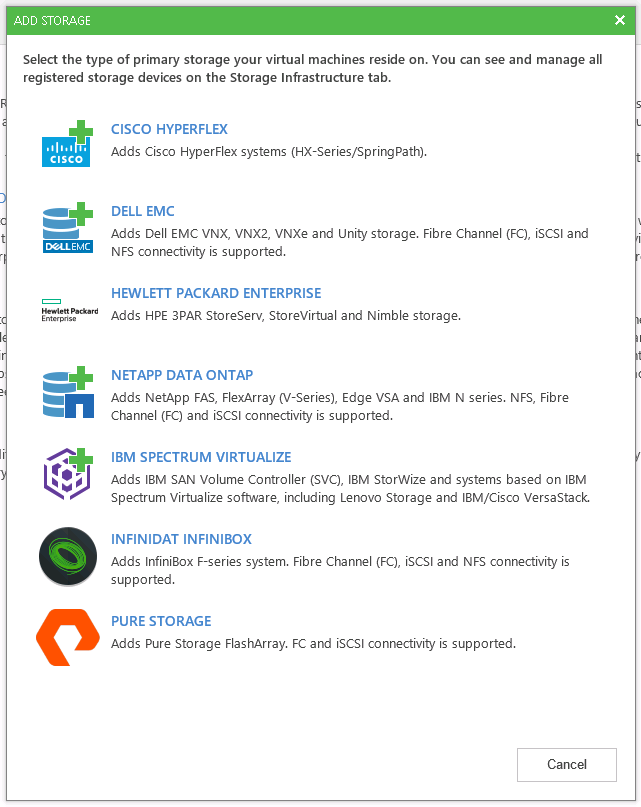Veeam announced today that the storage plug-in for Pure Storage arrays has been made Generally Available (GA). I’ve been waiting for this for a while and am absolutely delighted that it has gone GA, and that it is the second of the storage plug-ins to make it to market. I decided that similar to the Infinidat article that I published a few weeks ago, it would be worth showing how to deploy this plug-in.
Step One is to download the software. In my case I’ve decided to go through https://my.veeam.com in order to accomplish this. Continue reading “Pure Storage Plug-in for Veeam”